HTTP Status Codes Explained: Unlock the Web’s Secret Signals
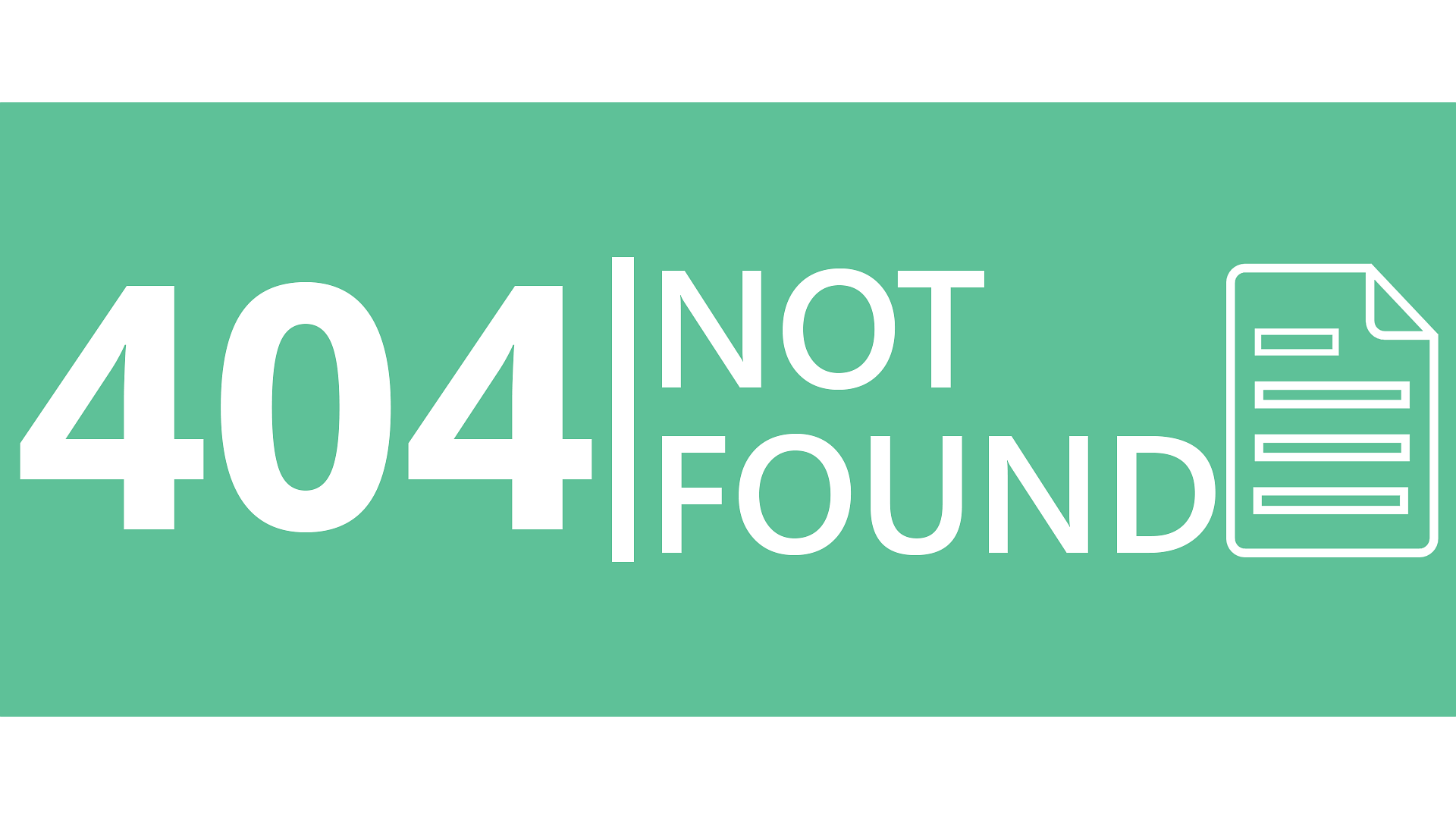
Ever clicked a link and wondered what’s happening behind the scenes? Your browser and the server trade quick messages, and HTTP status codes are the server’s way of spilling the beans. These three-digit numbers might seem odd, but they’re packed with info. Let’s break them down and try a fun trick to see them in action!
What Are HTTP Status Codes?
HTTP status codes are short replies from web servers to your browser, summing up what happened with your request. Loading a page, submitting a form, or fetching data—they’ve got a code for it all. Grouped into five categories, they tell you if things went great, got redirected, or hit a snag.
The Five Categories of Status Codes
1xx: Informational Responses
Rarely spotted, these codes mean your request is still cooking.
- 100 Continue: "Got the first bit—send more!"
- 101 Switching Protocols: "Switching connections per your request."
2xx: Success Responses
Sweet success! These mean your request nailed it.
- 200 OK: Perfection—your page loaded without a hitch.
- 201 Created: You’ve added something new, like a comment.
- 204 No Content: All good, but nothing to display.
3xx: Redirection Responses
A detour ahead—these point you somewhere else.
- 301 Moved Permanently: "This page has a new home."
- 302 Found: "It’s hanging out elsewhere for now."
- 304 Not Modified: "No updates since last time."
4xx: Client Errors
Uh-oh—something’s funky with your request.
- 400 Bad Request: "I can’t make sense of that."
- 401 Unauthorized: "Log in first, please."
- 403 Forbidden: "No entry allowed here."
- 404 Not Found: The classic "where’d it go?" error.
- 418 I’m a Teapot: A goofy joke—servers don’t brew coffee!
5xx: Server Errors
Not your mess—the server’s struggling.
- 500 Internal Server Error: "We broke something."
- 502 Bad Gateway: "A middleman dropped the ball."
- 503 Service Unavailable: "Too busy or down for a tune-up."
Why Status Codes Matter
These tiny numbers power the web:
- They tell your browser what’s next (reload, redirect, or error out).
- They help developers squash bugs.
- They shape your journey, from snappy loads to clear error pages.
Try It Out: Catch a Status Code in the Wild
Want to peek at these codes yourself? Here’s how:
- Open Chrome or Firefox on your computer.
- Right-click any webpage and hit “Inspect” for Developer Tools.
- Click the “Network” tab, then reload the page (Ctrl+R or Cmd+R).
- Check the “Status” column—spot 200s, 304s, or a 404 if something’s AWOL.
For kicks, try a fake URL (like alishaikh.me/oops) and watch a 404 appear!
Fun Fact
The 418 I’m a Teapot code hatched from a 1998 April Fools’ prank. Proof the web’s got a playful side!
The Web’s Pulse: What Will You Discover?
From a flawless 200 OK to a cheeky 418, HTTP status codes are the heartbeat of every click. Now that you’ve decoded their signals, you’re no longer just a web surfer—you’re a digital detective. Fire up that “Network” tab and hunt for clues. What’s the wildest code you’ll catch today?

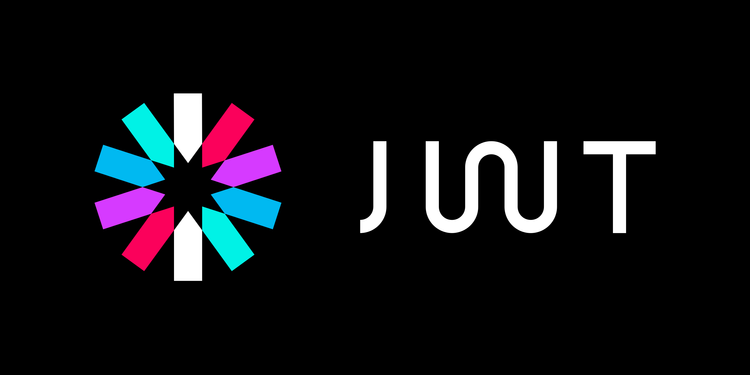
Member discussion