How AI Models Process Text: Understanding Tokens in AI and LLMs with TikTokenizer
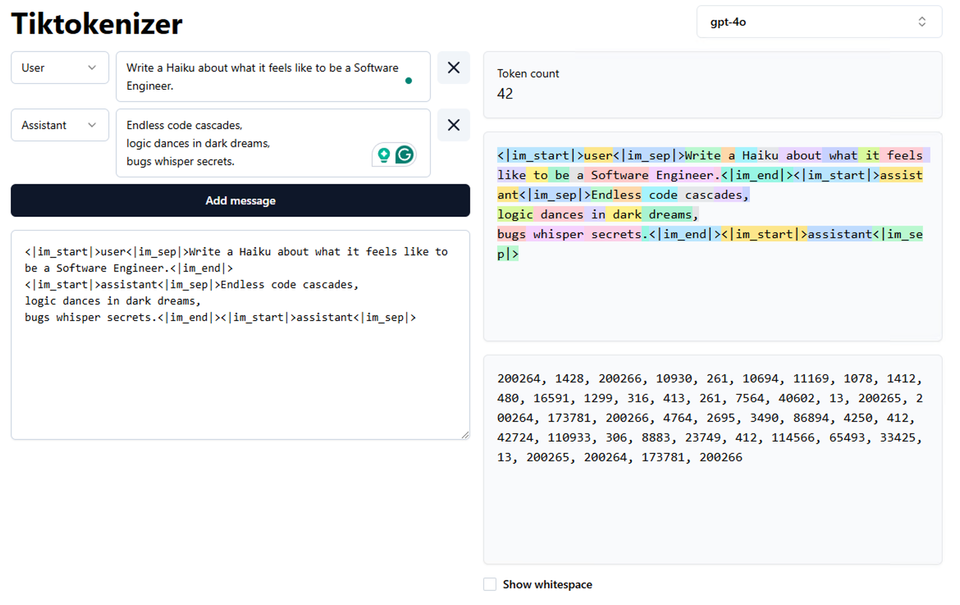
In the world of artificial intelligence (AI) and large language models (LLMs), tokens are the essential building blocks that allow these systems to process and understand text. But what exactly are tokens, and how can a tool like TikTokenizer help us explore them? Let’s dive in.
What Are Tokens?
Tokens are the smallest units of text that an AI language model works with. Depending on the tokenization method, a token could be:
- A word (e.g., "love" or "AI"),
- A subword (e.g., "play" and "##ing" for "playing"),
- Or even an individual character (e.g., "A" or "!").
For instance, the sentence "I love AI" might be tokenized as ["I", "love", "AI"]. Tokenization is the process of breaking down raw text into these units, transforming it into a format that a model can interpret. This step is critical because it determines how the model "sees" the text, influencing its ability to generate responses or understand meaning.
Why Tokenization Matters
Tokenization isn’t just a technical detail—it directly affects a model’s performance. The way text is split into tokens impacts:
- Efficiency: Smaller tokens might mean more processing steps, while larger ones could simplify things.
- Accuracy: Misaligned token boundaries might confuse the model’s interpretation.
Understanding tokenization is key for anyone working with LLMs, whether you're crafting prompts, debugging outputs, or optimizing text inputs.
Enter TikTokenizer
The TikTokenizer tool is a fantastic resource for visualizing and experimenting with tokenization. It’s interactive and user-friendly: simply type in any text, and the tool breaks it down into tokens, showing each one alongside its unique token ID—a numerical value that models use internally. For example, input "I love AI!" and you’ll see how it’s split and numbered.
How to Use It
- Visit TikTokenizer.
- Enter a sentence—like "Hello, world!"—into the text box.
- Watch as it displays the tokens (e.g., ["Hello", ",", "world", "!"]) and their IDs.
You can play around with it by:
- Adding punctuation (e.g., "Hello,world" vs. "Hello, world"),
- Changing capitalization (e.g., "hello" vs. "HELLO"),
- Or trying complex phrases to see how the tokenization adapts.
This hands-on approach makes it easy to see how different choices affect the process.
Why It’s Useful
TikTokenizer isn’t just a fun toy—it’s a practical tool for anyone interested in AI and LLMs. Here’s why it’s worth exploring:
- Prompt Engineering: Learn to craft prompts that fit within token limits for better results.
- Debugging: Spot why a model might misread your input by checking how it’s tokenized.
- Learning: Gain a clearer grasp of NLP concepts if you’re new to the field.
- Optimization: Tweak your text preprocessing to improve model performance.
Wrap-Up
Alright, let’s wrap this up! Tokens are the core of how AI language models make sense of text, and TikTokenizer lets you peek under the hood. Type something in, and it breaks it down into tokens with their IDs—super straightforward and honestly kinda cool. It’s perfect whether you’re new to AI or a seasoned pro. Want to see how your words get “read” by a machine? Check out TikTokenizer and give it a spin!

Member discussion